I'm sorry for not perfect english. In time I'll do a good quality translate. If you could not get anything please feel free to contact me in comments. I will answer you as soon as possible.
Probably many annoying noise of your home or office computer , until the damage to the health of the constant noise. In this case, it would be desirable and quiet and functioning computer . Actually achieve the desired not only by complete computer upgrade or cooling system. Ways to reduce noise and vibration from the electronic computer and look at in this article.
define all sources of noise
Theoretically possible :
- fans ( power supply , CPU, graphics card and other ).
- hard drive ( it can also be a source of vibration , because of which the whole body will make a noise ).
We define the sources of noise in a particular case . Open the casing working computer and listen .
Realized that the noise most of all-great , if not, it will in turn push the fingers of the fans for the centers to stop in order to identify the most noisy .
Often the loudest are the smallest fast spinning fans or fans with broken bearings (which in any case should be replaced .) When choosing a new fan is better to take a low-noise initially .
little theory on four-socket CPU cooler managed
Contact arrangement :
- Earth (usually black )
- Power +12 (usually yellow, not red version excluded )
- speed sensor (typically green, yellow available )
- PWM fan speed control ( usually blue )
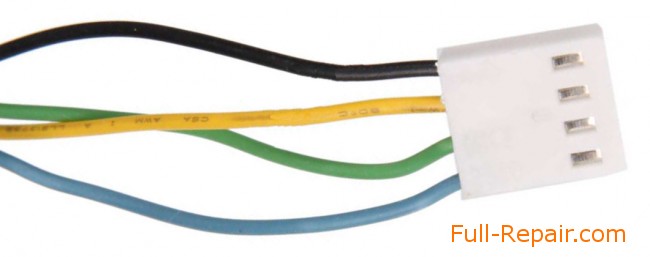
little theory about the three-wire uncontrolled cooler
Contact arrangement :
- Earth (usually black )
- Power +12 (usually red , yellow can be combined with green signal )
- speed sensor (usually yellow, may be green, blue or white )
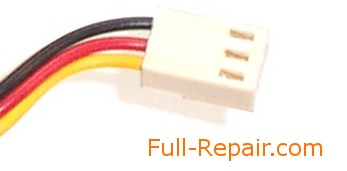
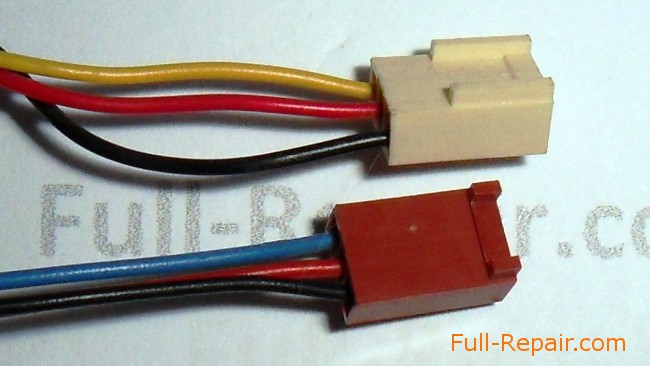
Wires with terminals of these connectors are pulled out by pressing the tab , which is visible in a small window on the side of the connector next to each terminal ( windows visible on the first two images connectors) .
Ways to reduce noise through the BIOS
First, the BIOS will exhibit the most quiet operation of the CPU cooler (and all the rest, if available). This can be a "silent mode ", exhibiting the target CPU temperature at which the speed will be increased in order to cool it down and control the lowest possible fan speed . Not all computers support this feature (due to software or hardware , that is, the BIOS does not have such a stupid or a fan is connected by three wires : two for power and one for the speed sensor , although there is a version of BIOS, three-wire control , more on that below ) . In the case of a heavy load on the processor and, consequently, an increase in its temperature , the system will drive the fan to the desired speed .

But there are motherboards, where the BIOS can even adjust the speed of the fan with three contacts .
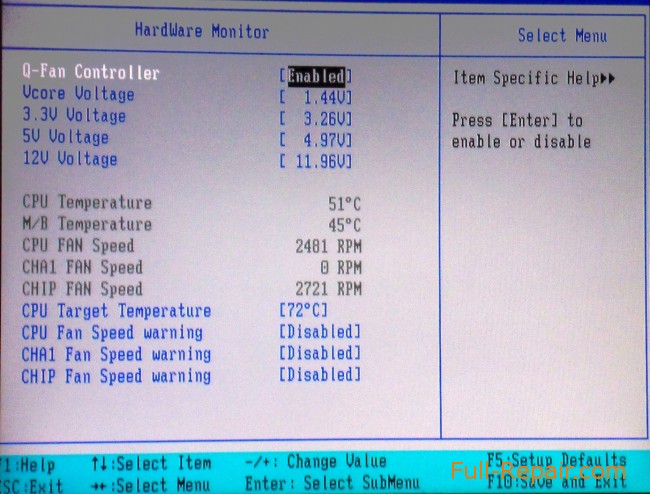
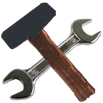 Full-Repair.com
Full-Repair.com