
Install the new motherboard into the vacuum cleaner:

Now connect all the connectors and secure it with screws (do not forget to remove the protective film from the speaker and the screen).

Build it in reverse order.
For the "dating" a vacuum cleaner with a new motherboard with an old remote control to switched off the vacuum cleaner on the remote press the «OK» and hold it for more than two seconds, then without releasing the button, turn on the vacuum cleaner. As a sign of "acquaintance" vacuum cleaner has twice squeak.
But I'm "all I know myself and all the smartest", and therefore was rewired radio (photo below) from the old to the new board, so that the remote control does not stop working, but it did not help. Only then asked the Chinese: "How do I control the old with the new board to meet?" To which they answered clearly and concisely. It was much easier and did not have to solder.
This vacuum cleaner himself goes around the room and sees the obstacles without bumping into them (though not every time), stops, turns and continues. This is due to the five sensors on the front.
Able to ride on the table and not fall from it, thanks to the lower front sensors (four).
And with almost complete discharge of the battery, or by a command from the console he turns off the vacuum cleaner motor and goes in search of the charging station.
The vacuum cleaner is able to report errors encountered by displaying an error code on the screen.
- E001 : dirty sensors having sex on the front bottom. Just wipe them off.
- E002 : hard spinning brush module. Clean it by the hair and other dirt.
- E003 : got the battery. Just charge it.
- E004 : a problem with the wheels. Clean the wheel, remove anything that might hinder them to rotate freely.
- E005 : poor contact dust suction motor. Wipe the contact and insert the module suction in place.
Not very simple, but as it turned out, useless work resoldering radio module:





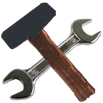 Full-Repair.com
Full-Repair.com
Comments:
22.08.2013 at 15:17 Erwin Diepgrond said:
Question:
I have the same cleaner (different brand).
One of the wheels does not want to turn, too much resistance.
How do i dissemble the wheel?
I hope you have time to answer my question,
Mean while the cleaner keeps spinning -__-
Erwin
22.08.2013 at 16:26 Georgiy said:
Dear Erwin,
Does the wheel have too much mechanical resistance?
In the case I think It is some dust or hairs and you should disassemble the wheel and clean it.
Can you turn the wheel by your hand?
Try to start the cleaner upside down. While the wheels should be turning (by inside motor) try to turn the defective wheel. Will it easier than earlier?
It will give us information about health of wheel motor.
I will disassemble my wheel's module and put pictures here.
What is the brand of your cleaner?
If you have any questions please feel free to contact me.
18.11.2013 at 10:48 Daniel said:
Hi, nice job there isnt mutch on the net about these chineese robotic cleaners.
I got the same robot (Samba, xRobot XR210). i'm wondering if u still have the "bad" board laying around? i need the firmware of the main CPU (STM32F101) mine is corrupted.
thank you!
14.10.2015 at 02:06 Daz said:
Hi
I've got XR210 that stopped switching on. I've got a brand new battery that robot is charging without any problems, showing progress on LCD. When I try to switch it on using main switch it does nothing, no LCD on, no sound. Any tips?
Cheers
Daz
14.10.2015 at 02:06 Daz said:
Hi
I've got XR210 that stopped switching on. I've got a brand new battery that robot is charging without any problems, showing progress on LCD. When I try to switch it on using main switch it does nothing, no LCD on, no sound. Any tips?
Cheers
Daz
14.10.2015 at 02:06 Daz said:
Hi
I've got XR210 that stopped switching on. I've got a brand new battery that robot is charging without any problems, showing progress on LCD. When I try to switch it on using main switch it does nothing, no LCD on, no sound. Any tips?
Cheers
Daz
14.10.2015 at 18:31 George said:
Hi!
First, check the switch. Sorry if you know about these first steps...
Open the case and try to trace wires to the switch and wires from charger. If charger could turn it on the wacuum cleaner is working. Try to find some issues in switch wires.
12.12.2015 at 23:15 Angel Alcaraz said:
Hi mate.
I've got a xr210 under different brand, in Spain is called Superchef Cleanpro CF01, but down the label says xr210.
This is amazing simple robot apperently, i used it everyday along one & half year, then i bought a new 3400mah battery and it longed last up to 3h! Suddenly one day the strap got broken while i was bringing it to the bin to clean i up, it fall to the floor and never worked again.
I can handle it with the remote, it run all directions through the remote button, it charge also and obviously goes back to the charger if discharged, but when i try to start hooverng, manually or scheduled, it sudden stops and show Error E005, and i never was able to get it working.
Any idea?
Thanks so much, with 3 persian cats at home, this cheap one did everyday a hard but impressive job!
16.03.2018 at 04:33 Paul said:
It was very helpful so thank you very much for the effort putting this up for us. The front wheel was the one that had me stuck and I couldn't open the case because of the last screw under it.