->
I recommend to fans on the air intake set higher, and the blow-out of the post. And if on top of the cost of steam or more fans, air intake , the blow-out can be left out . Air there should come out, and he will be coming out of all the other holes in the hull.
If you buy a video card , thinking about the silence of your computer , consider options fanless models. They have a large radiator . Here are a few examples:
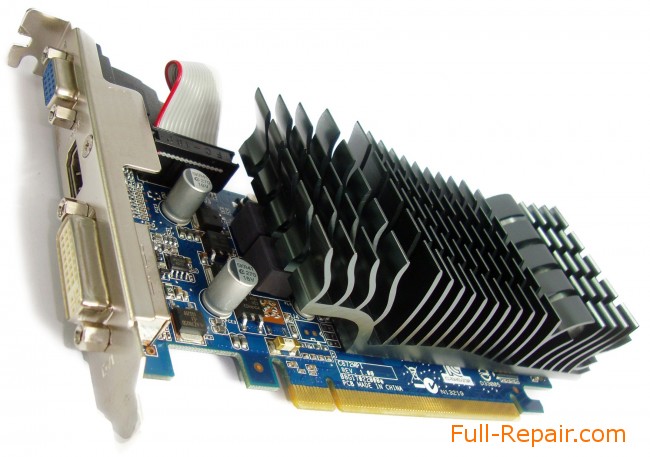
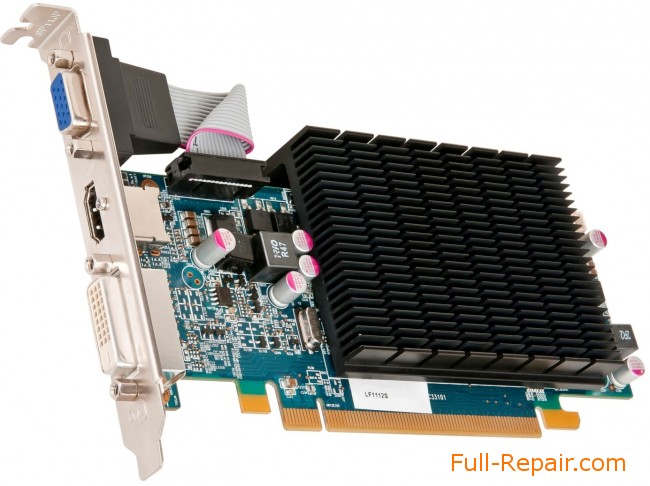
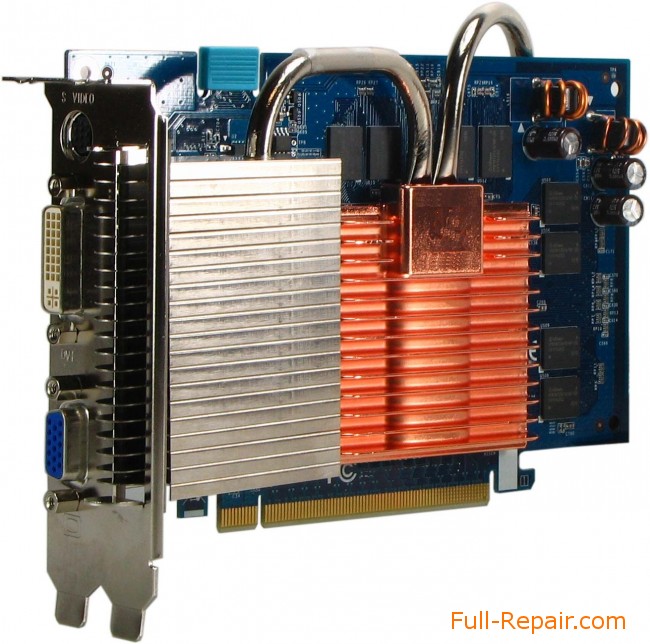
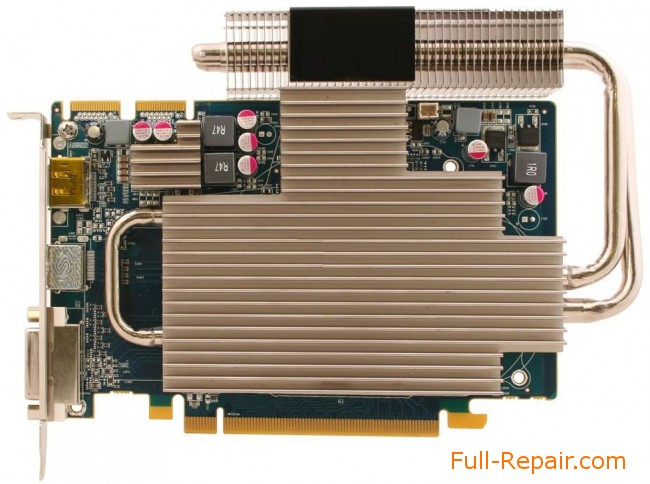
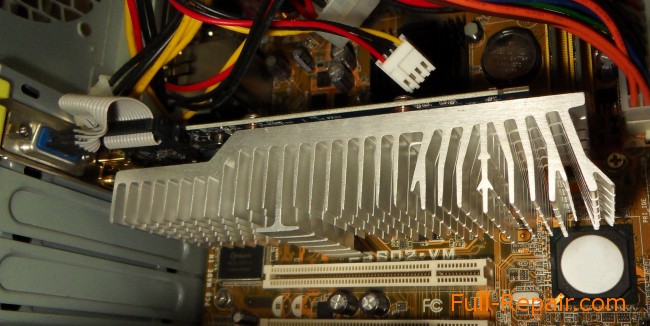
Hard Drive-the main source of vibration
Hard drives are noisy and vibrating . Especially the noise becomes audible disk after doing a number of the above improvements. In general , there are special boxes for hard drives that absorb noise , vibration and heat dissipation. But this is not about that. If the hard drive noise is nothing we can do , then prevent the spread of vibrations from it 's real.
To isolate the vibration of the hard drive from the casing can put it on a piece of foam so that it does not touch at all the case and vibration will not. The disadvantages are that it will not heat to the metal part of the case and the disc is not fixed , so it can fall off when tilting the system unit .
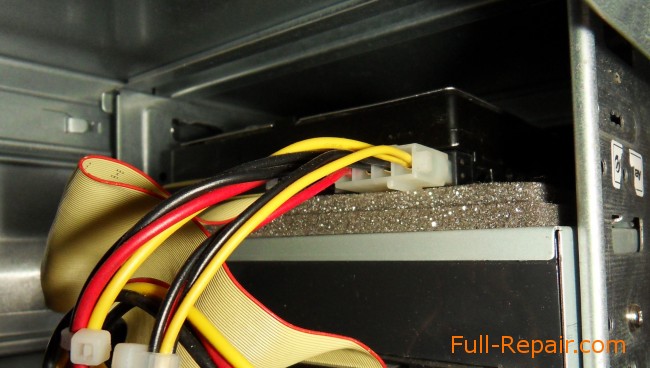
But do not forget that the drive is not mounted , and then when you carry it may fall and become damaged from the impact. Here recommend just be careful . There are doubts-do not.
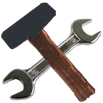 Full-Repair.com
Full-Repair.com