The most interesting-to connect the antenna connector, which is directed down to the body.
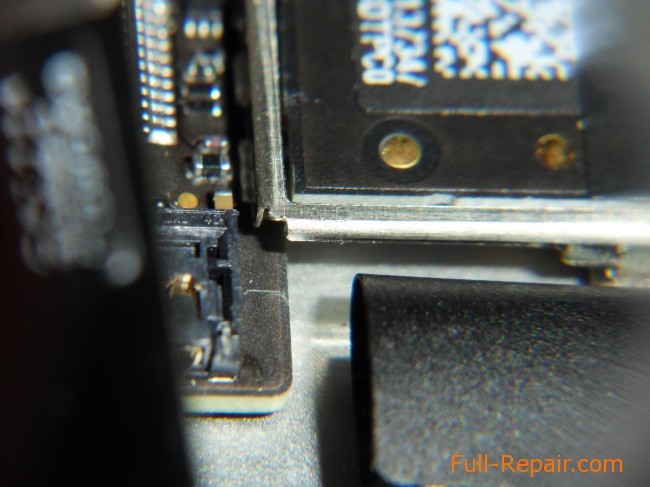
To connect the antenna to be removed the charge, where it is connected. To start Remove the metal cover over the chip on the card.
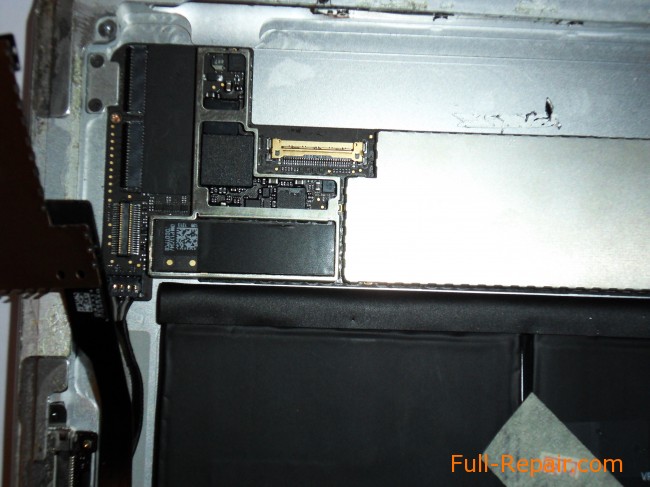
Now Gently lift and pull out the required payment to us.
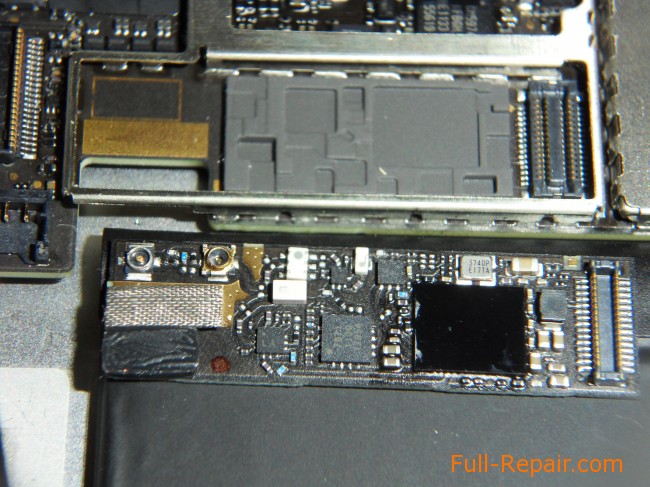
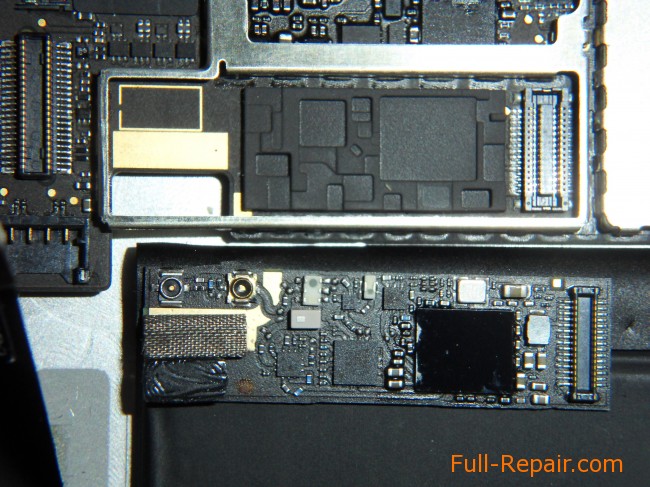
Prodenem antenna connector with postings in his native place and connected to the circuit board removed.
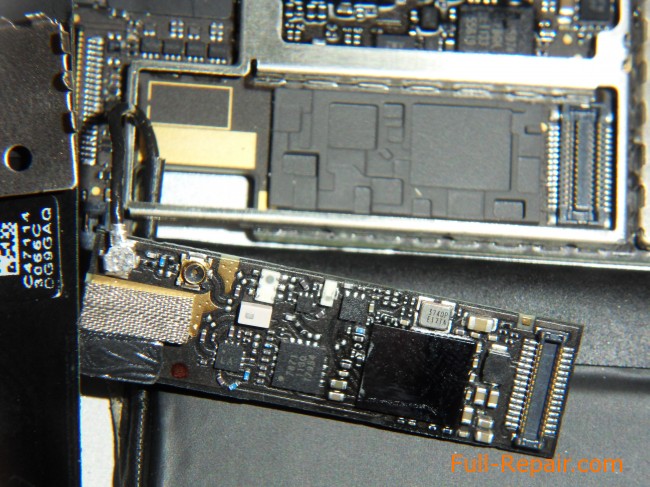
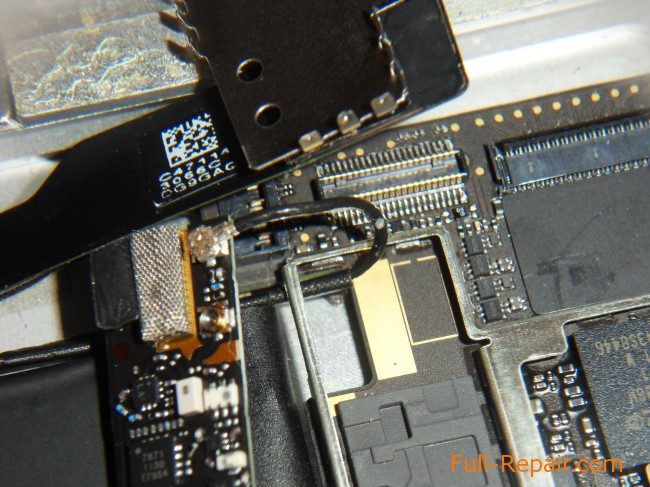
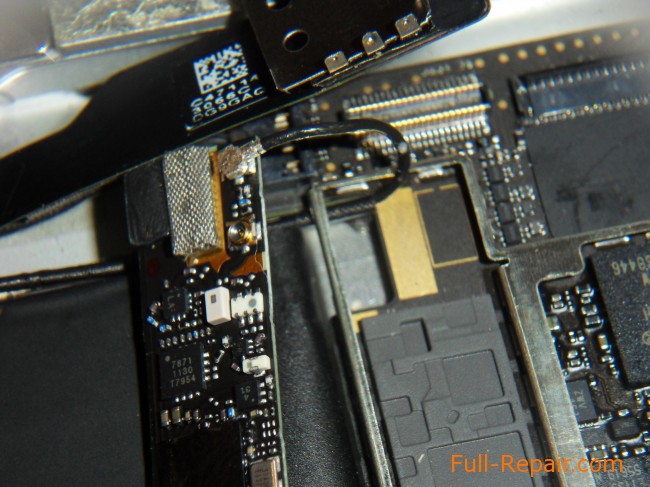
Install the card into place, dress metal cover ... In general, we collect the device in the reverse order.

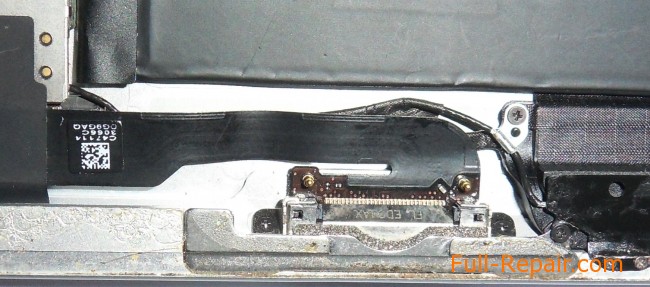
Fall off the screen will plant a new double-sided tape.
The result of the repair-soldering Wi-Fi antenna
Turn. If you do not want to turn on, then hold down the round button with the square and hold it, press the power button. Naturally, if the battery is charged.
We are trying to find a wireless network.
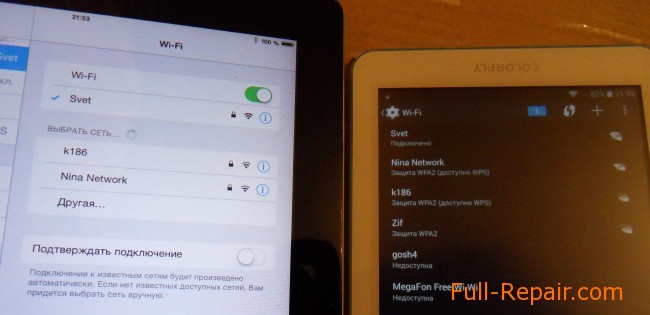
For comparison, the right serviceable unit is also looking for a network Wi-Fi. iPad 2 with the repaired antenna only one network is not found, and perhaps it is a network with WPA protection display disdain. Only at least WPA 2! And besides, connected and operating. Like even no worse than with a new antenna. Tested at the far end of the apartment to the source of the signal Wi-Fi.
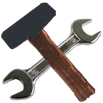 Full-Repair.com
Full-Repair.com