I'm sorry for not perfect english. In time I'll do a good quality translate. If you could not get anything please feel free to contact me in comments. I will answer you as soon as possible.
Using modern pointing devices, we can face the problem of non-working mouse wheel, or working properly (when scrolling page "torn" up-and-down), which affects the final result of the same - use the scroll wheel does not help to use the computer, because the wheel does not have a mouse working. As a result, we do not use or scrolling or looking for a different mouse. The same problems can occur with the buttons, but what about in the article «Mouse button does not work».
But the drawback is easy to fix, unless, of course, the problem was the result of severe physical effects (impact on the mouse with the breakdown of mechanical components and circuit boards or flying into the wall). To start our analyze the faulty mouse. On most mice mounting screws are hidden under the sliding "pads". These moving elements are kept on double-sided adhesive tape and can be temporarily unstick to get to the screws.

Open the mouse body. To remove the wheel and release the sensor to raise the fee. If it still keeps some screws, then unscrew them. In this case, two of them (one near the white stickers «RF PASS», the other near the red wire under the number "3").
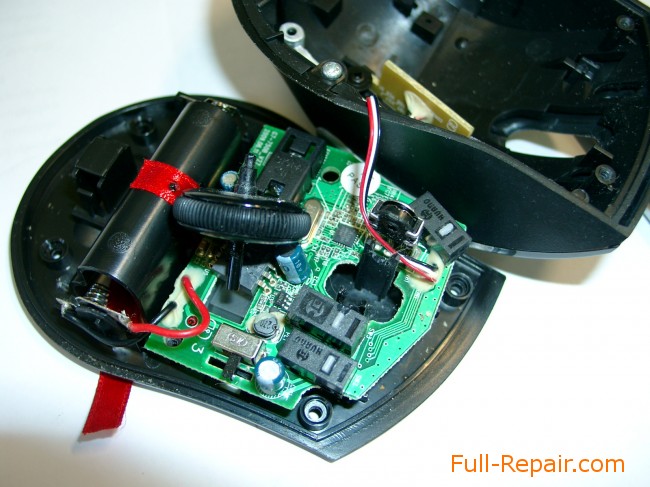
Now that the board did not raise a hold of her and carefully take out the scroll wheel of a sensor.
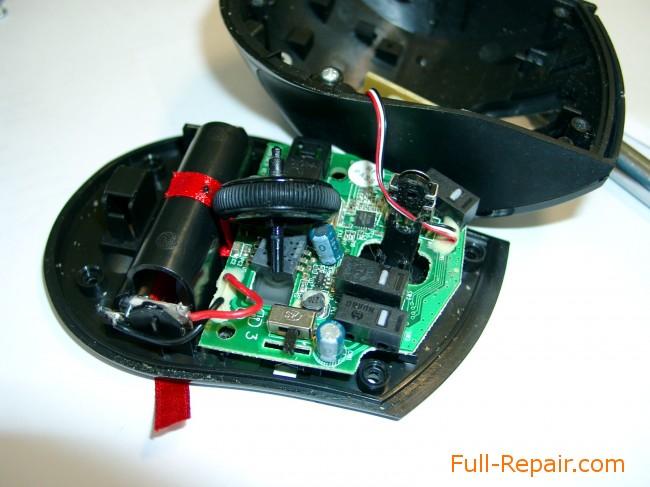
The originator of the fault is available:
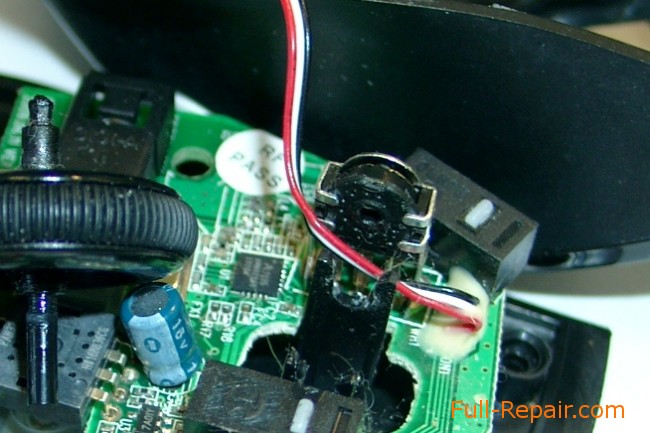
Gently something strong and sharp Bend the 4 petals that keep the interior of the sensor:

Rugged metal housing and bend it without damage is difficult, so peel back the part that is soldered to the board three "legs" and remove the revolving part (to the right of it, the contacts facing up).

Between the metal shell and the spinning part of the sensor is installed pressing member. It does not need to lose and should be removed carefully, she sits on two small plastic guides. Her image:

These contact surfaces do not look much dirty, but the rub gives a great result. To clean, I used a toothpick with a small piece of cotton wool on the end and alcohol.
For clarity, a different picture with the mouse in exactly the same sensor with a homemade wheel rubbing device:
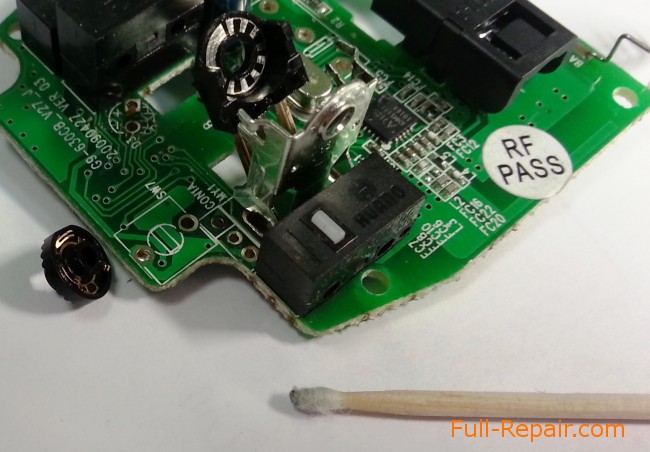
Cleaning is made, it is necessary to gather all. You can lubricate the friction parts with silicone grease. But I did not do that, I do not think even for a dozen years, parts wear out. It seemed to me that the lubricant is going to dirt because of that and start a malfunction of the scroll bar.
Wheel does not cease to work, and nothing would it not become, if a mouse was used in optical design inforamtsii removal from the wheel, as in the mouse:
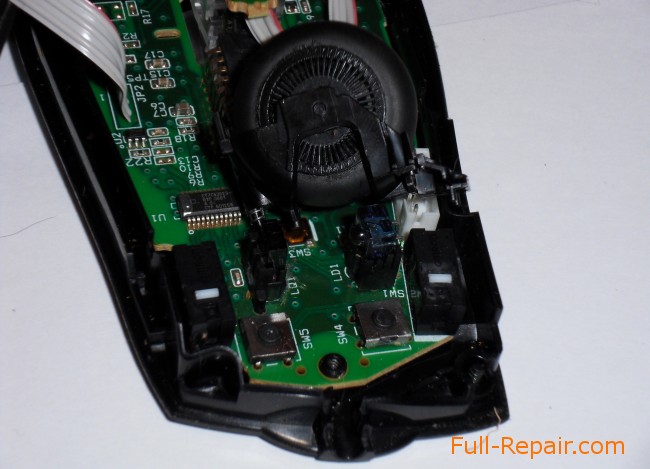
At the wheel of the mesh, it is visible in the photo. On one side is a light emitting diode (it is on the right in the photo) on the other - photodetector, which recognizes the direction of rotation.
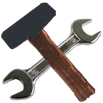 Full-Repair.com
Full-Repair.com